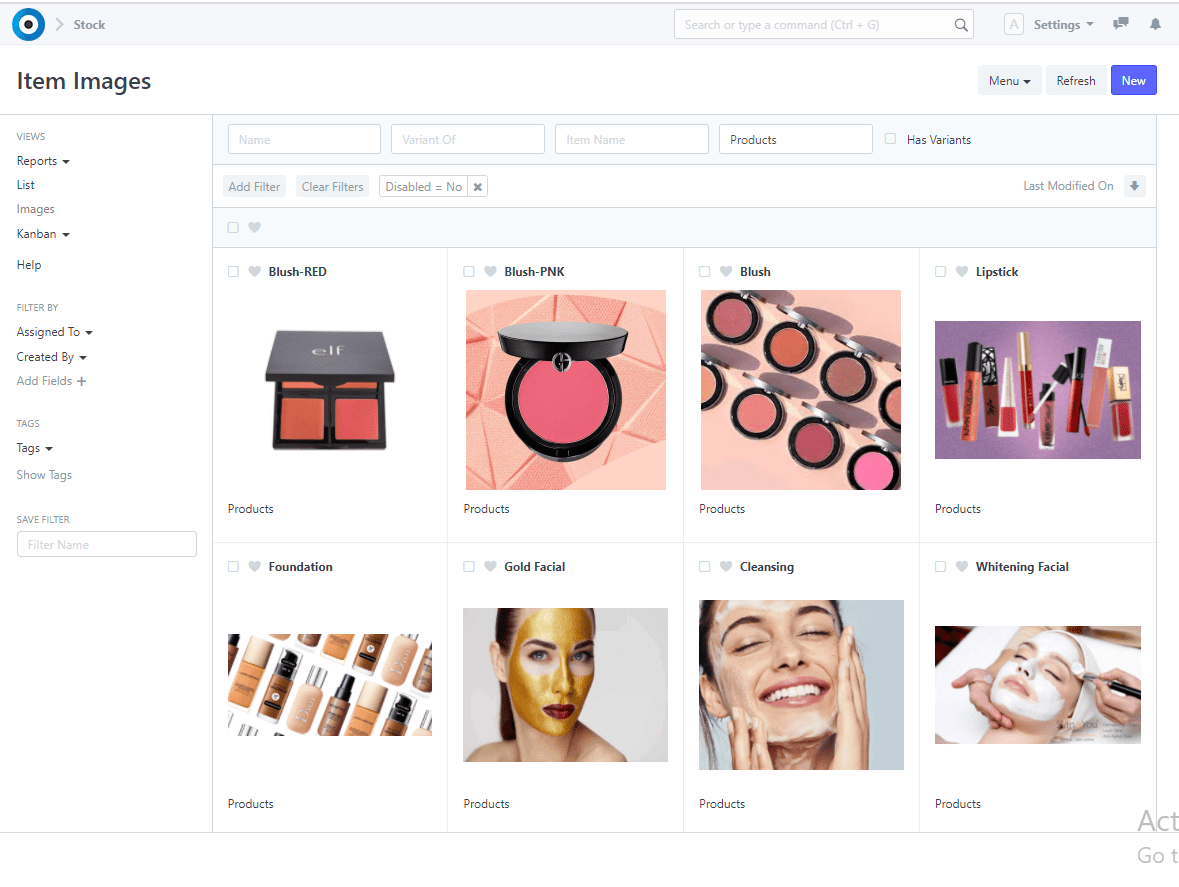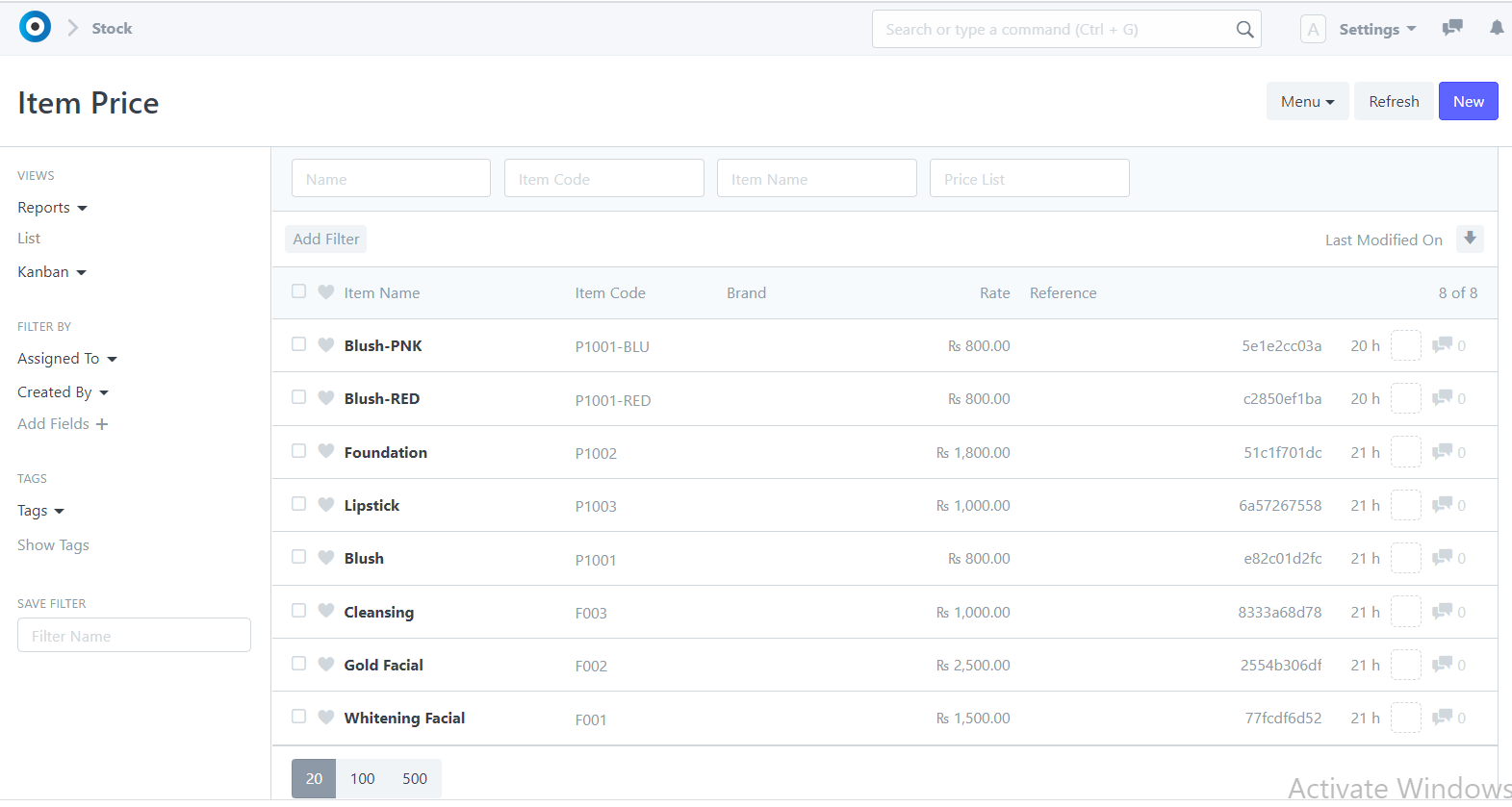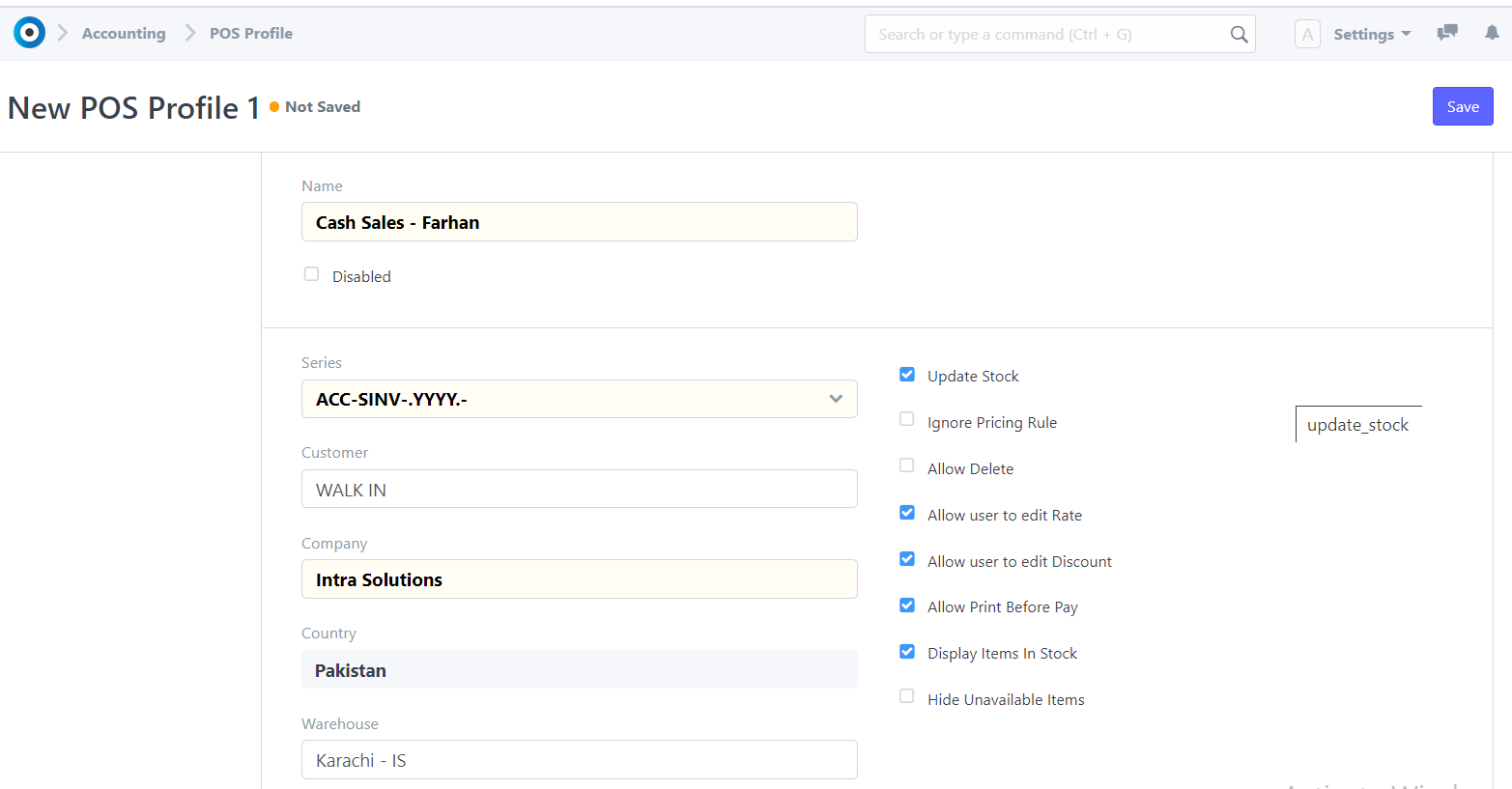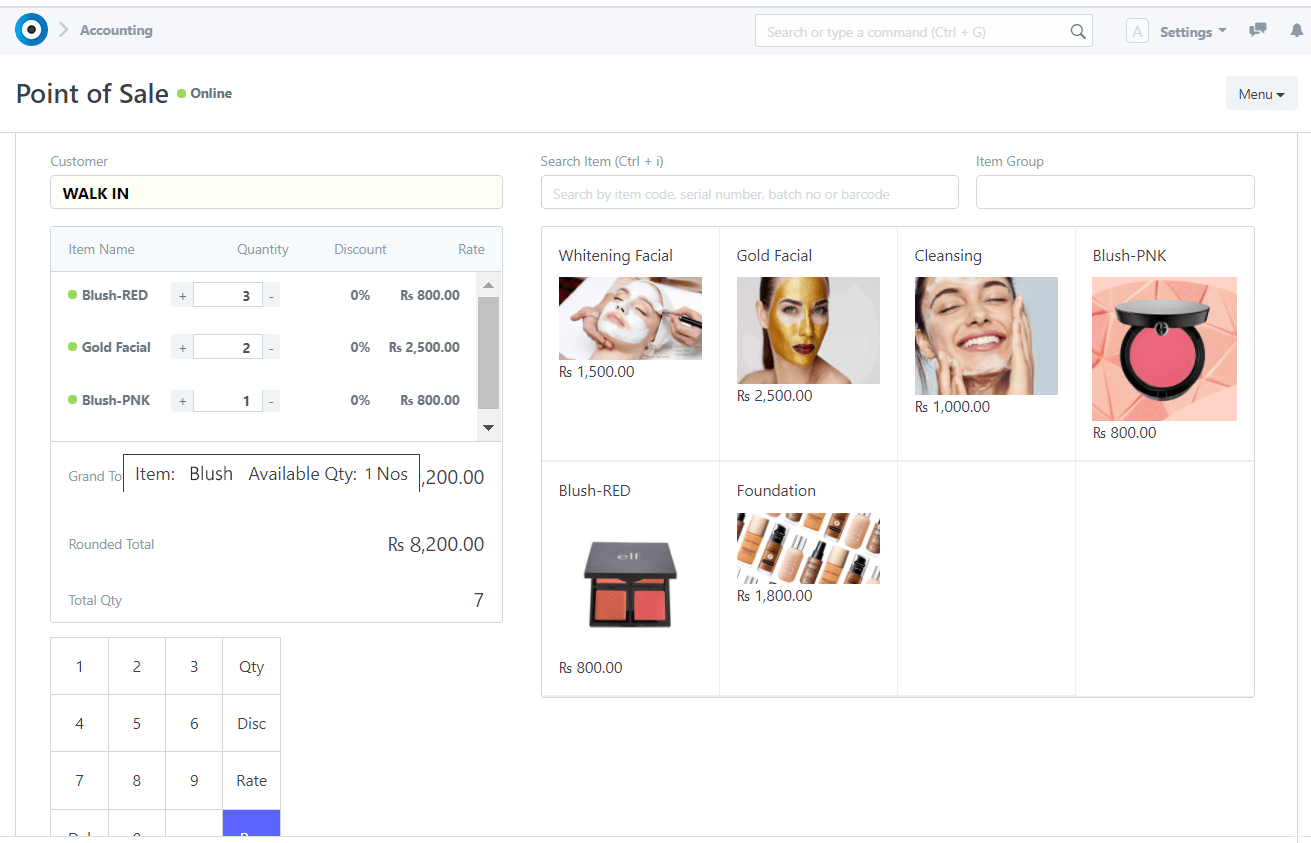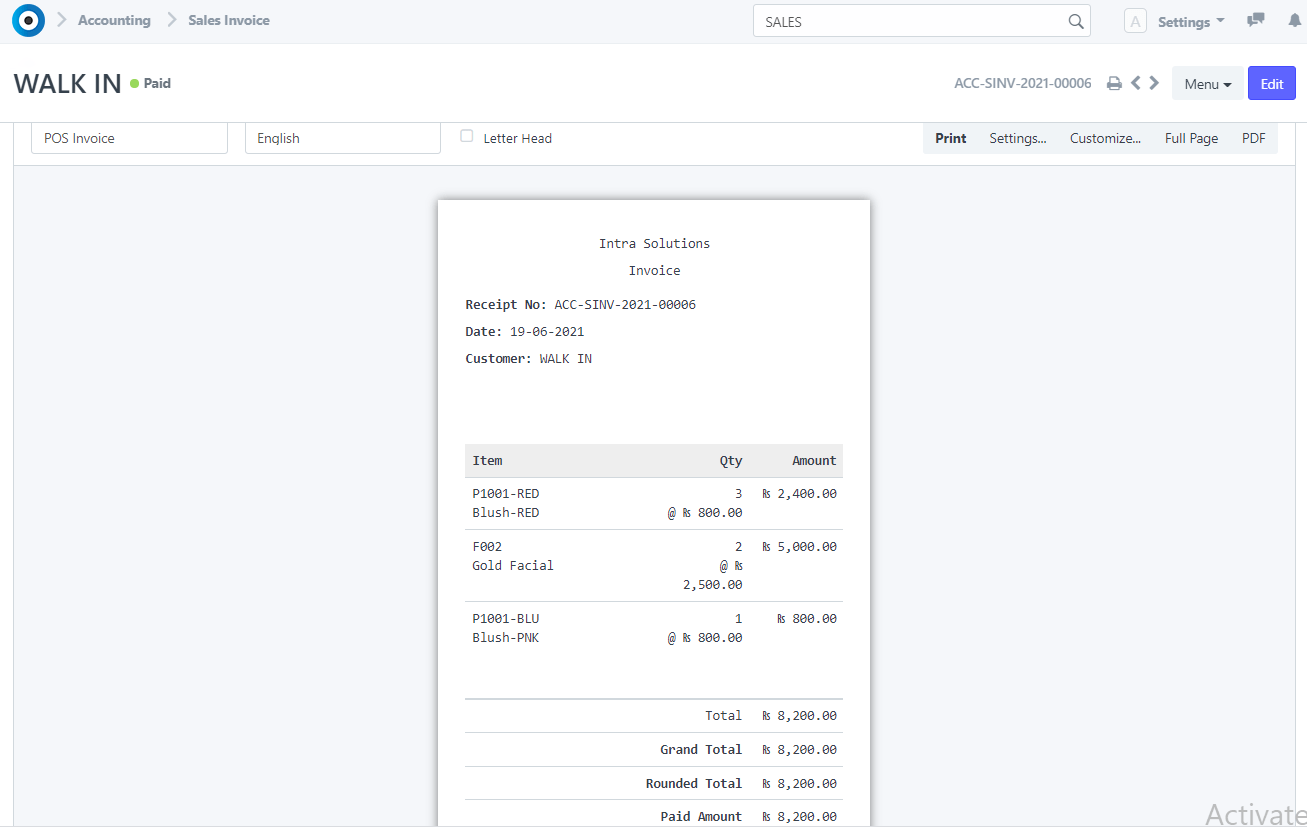Intra-POS — POS Tool
Retailers big and small are retiring their traditional cash registers in favor of state-of-the-art POS systems that can help them achieve their goals and objectives efficiently. While the latest and greatest POS systems are leaps and bounds beyond their antiquated counterparts, IT problems can still occur. Following are some of the problems faced by most business owners:
- Compatibility (Phone/Tablet)
- Manual Data Entry
- Data Redundancy
- Scaling issues
- Lack of dimensional accounting
- Security